- Help Center
- General
- Samsung
How Do I Set The Samsung ECO Settings?
The ECO settings need to be set to OFF. To do that:
With the remote, press Menu, then press System, then press ECO Solution.
Set all the values to Off.
The screen should look like this:
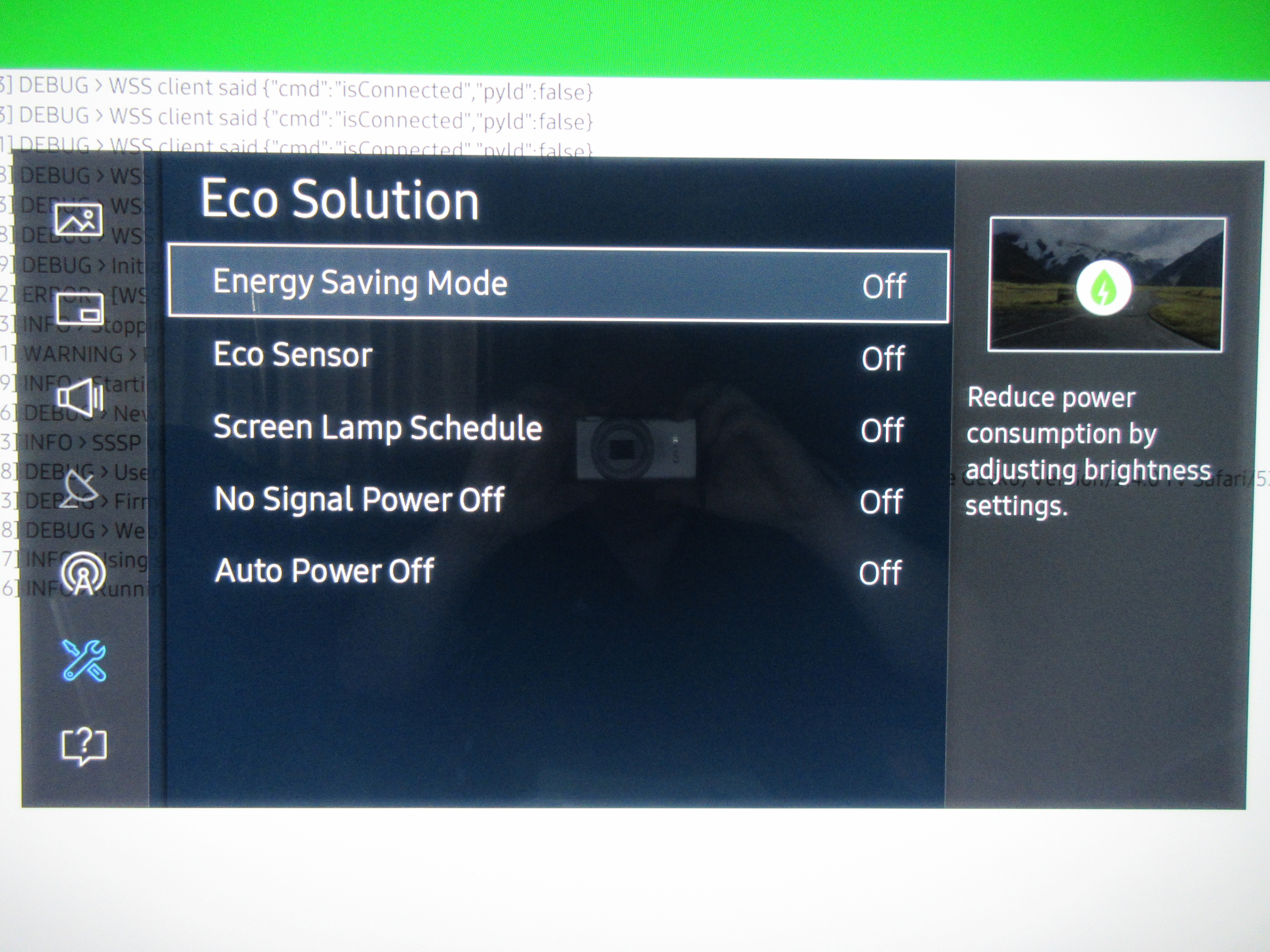
Hit Return three times to exit the Menu.
