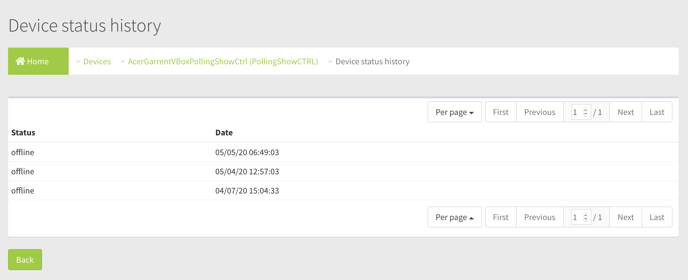Overview of the Device Status History page
Field and Button Descriptions
Status
An online/offline/error status as seen by the dashboard.
Online
When a device checks into the dashboard without errors, and the device was previously in an error OR offline state, then the Device Status History page marks the new status as Online.
Offline
If a device previously had checked in with or without error, but has not sent a checkin within a couple of minutes of its last check in then the dashboard marks the device as Offline.
Error
When a device checks in with an "Error" status, and had not previously been in an "Error" status in its last checkin then the dashboard marks the device as Error.
Date
The date and timestamp of the status checkin.
Device Page Pagination

Per Page
Set the number of companies displayed per page
First
Use this button to land on the first page
Previous
Use this button to land on the previous page
Page Number/Total Pages
Current page number & total pages. Input a page number here and press ENTER to go directly to that page instead of clicking through.
Next
Use this button to land on the next page
Last
Use this button to land on the last page