Overview of the Company New / Edit Page
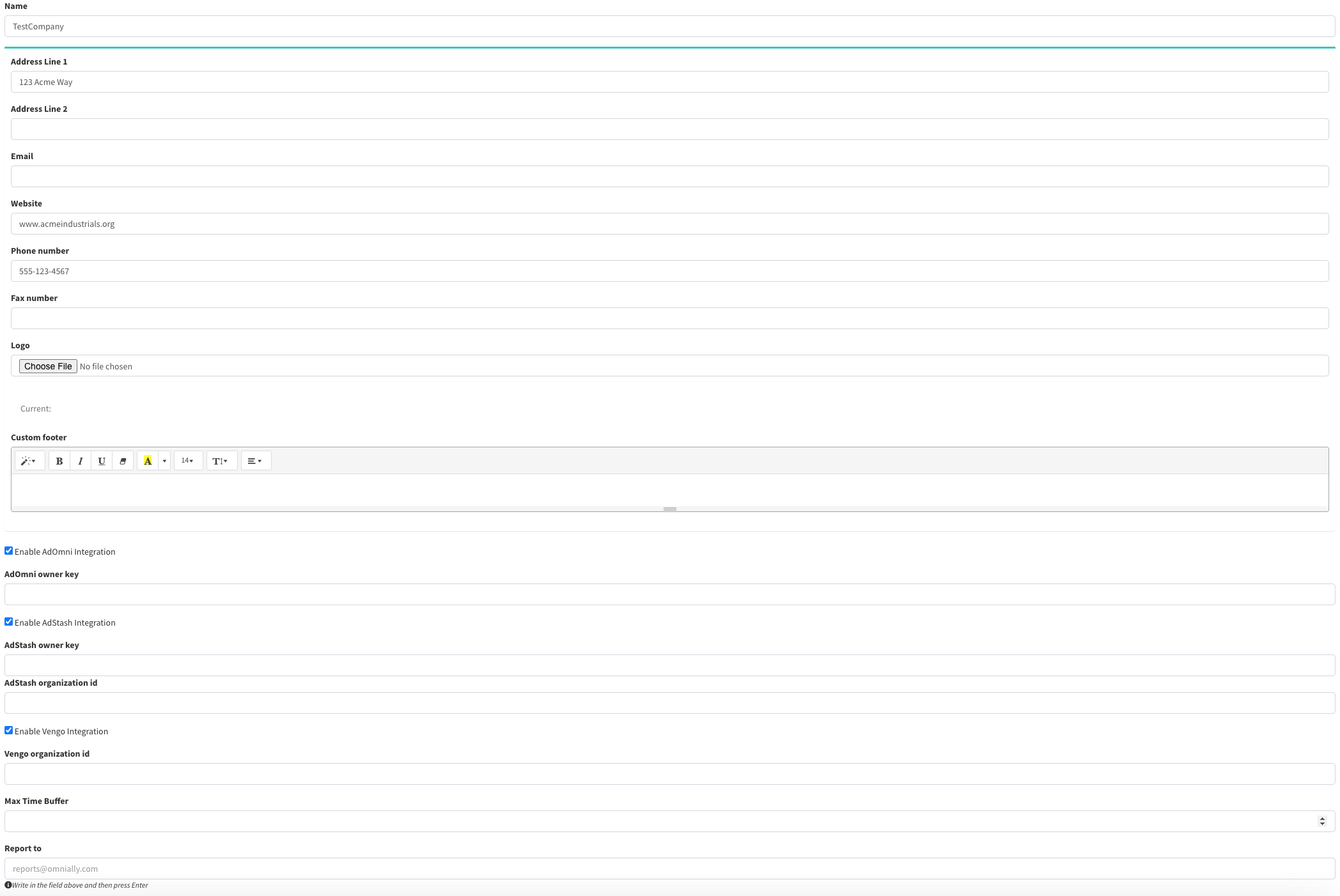
Field and Button Descriptions
All sections, aside from "Name" are optional. These optional lines are used in the automatic creation of playlist PDFs, a feature that can be found in the Playlist Manage Page, as well as the Devices Page.
Name
Name of the company or sub-company. This could be "Marketing Department", "Building A123", or "Joe's Sandwich Shop East San Francisco". Anything that's pertinent and allows you to separate company visibility between devices. This is the only required field.
Address Line 1
Your typical shipping address for the company or building.
Example: 12345 SW Broadway Street
Address Line 2
Apartment or Suite number, City, State, Zip Code and Country (if outside of the United States).
Example: Ste. 321, Portland, OR, 97035
Email
A good general email address for the company, or the email of whoever should own the relationship with OmniAlly from your perspective. Whichever works best for your organization.
Website
The company's website. This is not incredibly pertinent to different departments, but is aimed towards different companies or company locations, if they have a different website than their parent company.
Phone number
A good general phone number for the company, or the email of whoever should own the relationship with OmniAlly from your perspective. Whichever works best for your organization.
Fax number
A good general phone number for the company, or the email of whoever should own the relationship with OmniAlly from your perspective. Whichever works best for your organization.
Logo
The company logo you'd like used in PDF reports.
Custom footer
Information that can be used in PDF reports at the bottom for such uses as listing terms and conditions, calls to action, or other purposes.
AdOmni Integration
This will automatically synchronize AdOmni content with an associated unit in the AdOmni platform. Contact support@omnially.com for specific integration information.
AdStash Integration
This will automatically synchronize AdStash content with an associated unit in the AdStash platform. Contact support@omnially.com for specific integration information.
Vengo Integration
This will automatically synchronize Vengo content with an associated unit in the Vengo platform. Contact support@omnially.com for specific integration information.
